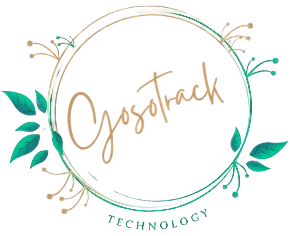Isn’t it frustrating when you are put on hold by customer service executives? When you need an issue resolved quickly but it takes hours to find a reachable customer support number. We know how it feels. While companies today are investing a significant amount in their customer support staff, there’s still room for improvement.
Many companies have also included virtual assistants to assist users in their resolution journey. Additionally, the chat option is also being widely used by many service providers. The Airtel Thanks app’s help section utilizes the chat option effectively.
We will talk more about the same in this article.
The seamless Help section in the Airtel Thanks app
The Airtel Thanks app is a recharge and UPI payment app. However, it packs many other diverse features. Some may even call it a super app! The app allows users to recharge their prepaid numbers and DTH, pay their utility bills, facilitate money transfers, and even stay updated about trendy topics.
In addition to this, the app has a separate help section dedicated to raising and solving any issues a customer might face.
You can use the section to raise issues or file complaints about payment or recharge failure, weak networks, transaction history, and more.
Here are a few sections of the Help tab in the app:
Raise a complaint
As the name suggests, use the raise a complaint section to file an issue officially in the app. It could be related to anything. Enter the relevant keyword and leave your complaint. The complaint reaches the customer support team easily for a quick resolution. You can file the complaint within seconds using this feature in the app.
Track requests
The option allows you to check the status of any request or complaint raised by you.
Chat
Use the chat option to resolve your issues fast. There will be multiple auto-populated keywords relevant to different sections of the app. Select the one related to yours. You will receive an automated response instantly. If you are still not satisfied, you can follow the given instructions to talk to a customer support executive. No need to go online and find the customer support number.
The Chat feature can also be used to check your payment or recharge history. Just click on these keywords and your transaction/recharge history (of the app) will be displayed on the screen. You can click on the recharge options to download the invoice for the same.
FAQ section
Sometimes, your query doesn’t require external help to get resolved. A few troubleshooting techniques can help you to get the answer to your issue quite easily. Therefore, before trying to contact customer support, check out the FAQ section for faster resolution.
For example, if your query is about how to get UPI pin, you can check the FAQs section to know what to do if you forget or lose your UPI PIN.
So, the next time before picking up your phone to call customer service, we suggest trying out the help section of the Airtel Thanks app for all Airtel-related queries and issues. Get those complaints resolved faster with the Thanks app!
You can download the app from the App Store and Google Play Store. Good Luck!