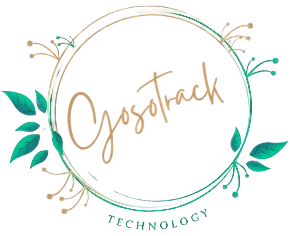A website holds a lot of sensitive information, whether from the website owner or your client. Therefore, having a strong backup strategy is important to ensure website integrity. The type of web hosting service you choose becomes a big part of this strategy as the backup option varies from provider to provider.
VPS hosting is a web hosting server that is physically shared and partitioned using virtualization technology. Though VPS is safe, accidents can happen. To keep your data safe, let’s discuss how to choose the best backup strategy for VPS hosting.
How to Choose the Best Backup Strategy for Your VPS Hosting
1. Get an Overview
Though this might seem quite obvious, understanding which data goes where is extremely essential. Sometimes, data is stored in multiple locations for backup, and understanding what is backed up and where it is kept will simplify recovery.
For example, if you have Linux VPS hosting and you carry your full server backup, having at least one day’s backup on local storage can save time for restoration.
Offsite backups are great but can be time-consuming if you plan to restore a single file. Thus, the best approach is to keep important files backed up locally while doing a full backup remotely.
2. Choose the Right Backup Solution
As said before, the type of data you want to keep will guide you in finding the right backup solution. Your VPS server can be stored in several ways: remotely, locally or in a mix of both options. Some of the obvious backup solutions include
● WHM Backup
If you use WHM, you can easily restore data for all your user accounts and server files. It also allows remote backup.
● cPanel Backup
cPanel backup allows you to back up individual user accounts. You can make a backup, download it, and restore it, whether you want to do it fully or partially.
● Remote Cloud Server Backup
With command-line tools, you can backup your data on the drive and store it safely offsite.
3. Automate Backup
Once you have decided what to back up and everything will go with the right solution, the next step is to implement the process. You can do it using manual methods like command prompts or using OS file-level backup.
However, the best backup strategy when you buy VPS is one with least manual intervention. Therefore, it is best to have a backup that runs automatically with periodic checks.
4. Diversification is the Best Strategy
Diversifying your Linux VPS hosting means having a backup of a backup, which is also the standard strategy followed in most industries. Although it might seem redundant, it is incredibly effective, especially during an emergency.
Suppose you carry out VPS hosting backup both locally and remotely with your VPS hosting provider. In that case, it is best to use tools like Secure File Transfer Protocol (SFTP) to secure your remote copies in different locations, which adds an extra layer of redundancy.
5. Always Test Backup
Testing your backup is another important aspect of creating your backup strategy. Regular testing not only helps to ensure verification but also familiarizes you with the restoration process, helping you stay prepared for the worst.
Conclusion
Having a good backup strategy keeps your data safe at all times. Whether you face a cyber attack, loss due to a simple mistake or some hardware failure, you are always ready. So, read through this article and create the best backup strategy for your VPS hosting server.